
Laptop Stickers (Removable)Reorder is available for this item.

 찜
찜
-마이페이지>찜 목록 조회에서 확인하세요
찜 목록으로 이동하기 >


Back Printed Stickers Reorder is available for this item.
13,800 / 100pcs

Tin Boxes (custom) Reorder is available for this item.
3,100~ / 1pcs

Scheduler
7,000 / 1pcs

Fabric Stickers Reorder is available for this item.
6,400 / 10pcs

Notebooks (Sewn) Reorder is available for this item.
2,700 / 1book

Fabric Deco Sticker Reorder is available for this item.
14,300 / 1pcs
Note

01. Cutting Size
: This is the trim line where the artwork will be cut/cropped off.
02. Safety Area - 3mm Margin (inward)
: All content in here will not be cropped off. Do ensure that all important content are kept within
this area.
03. Working Size - 2mm Margin (outward)
: This is the bleed area whereby this portion will be trimmed away. Make sure that you fill this
area with artwork background
so that there will no visible white edges in final output, as there is usually a shift of 1-2mm in
printing/cutting during production.
All files are required to be submitted in the working size.
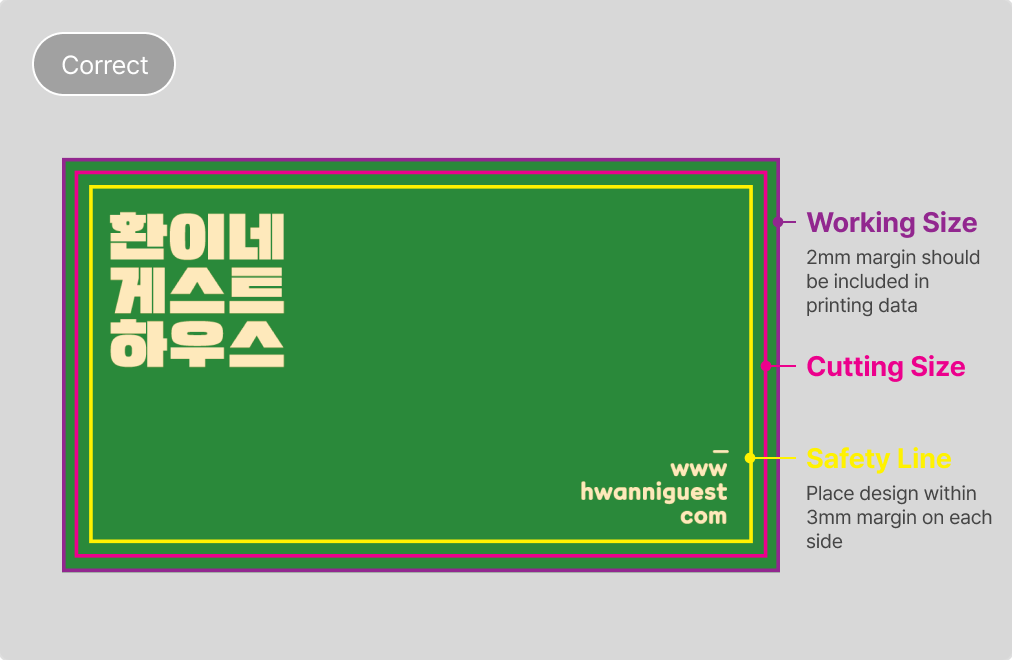
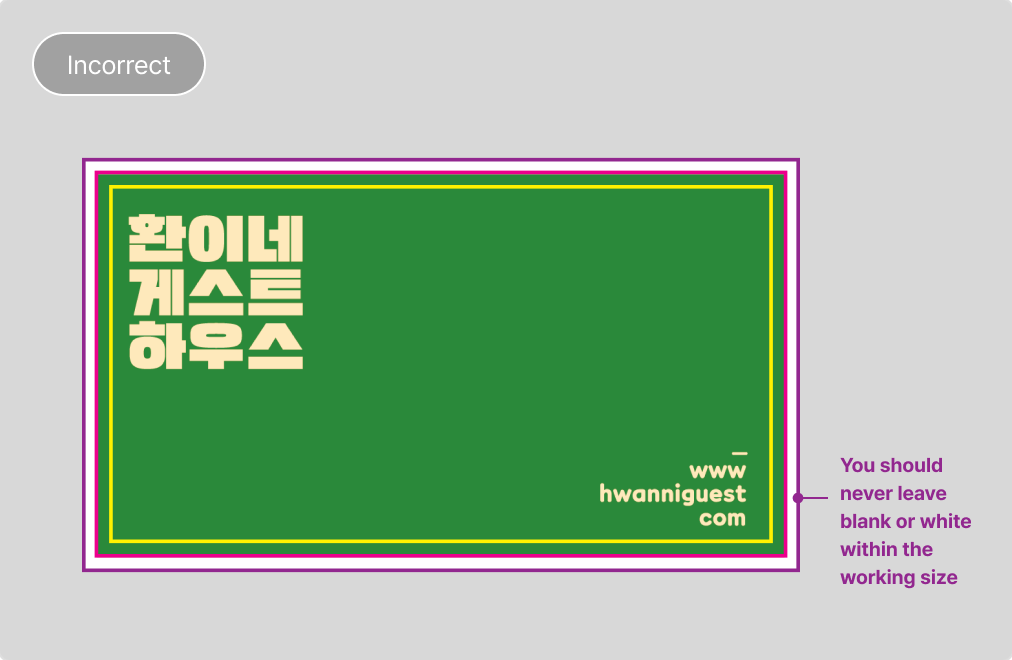
As there is usually a shift of 1-2mm in printing/cutting during production, do make sure to FILL
that image all the way to the edge of the working size.
(Working size = cutting size +
2mm margin bleed on all sides)
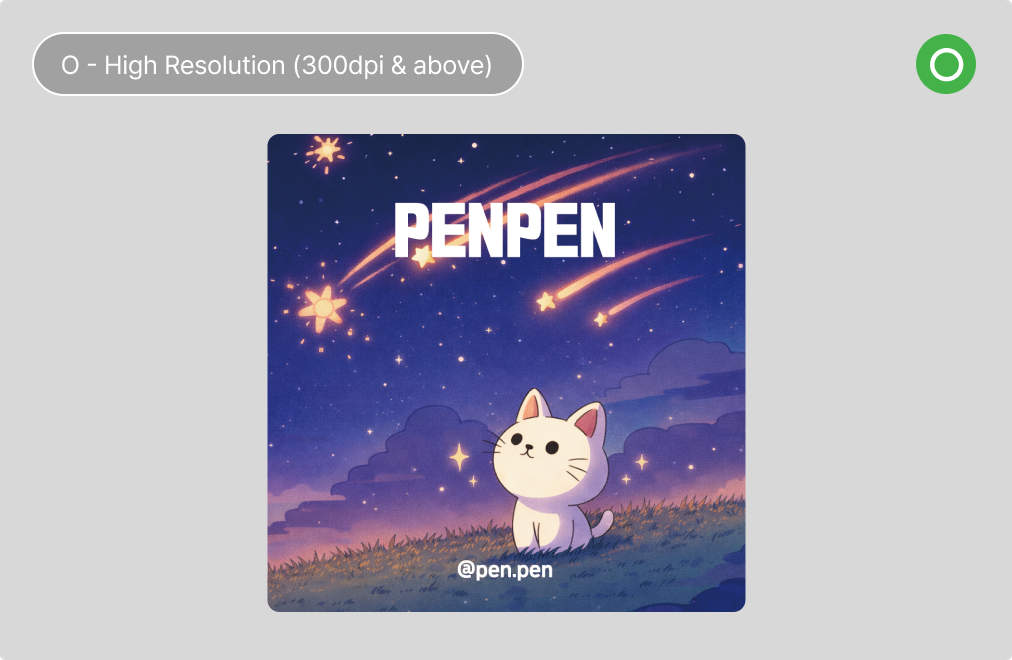
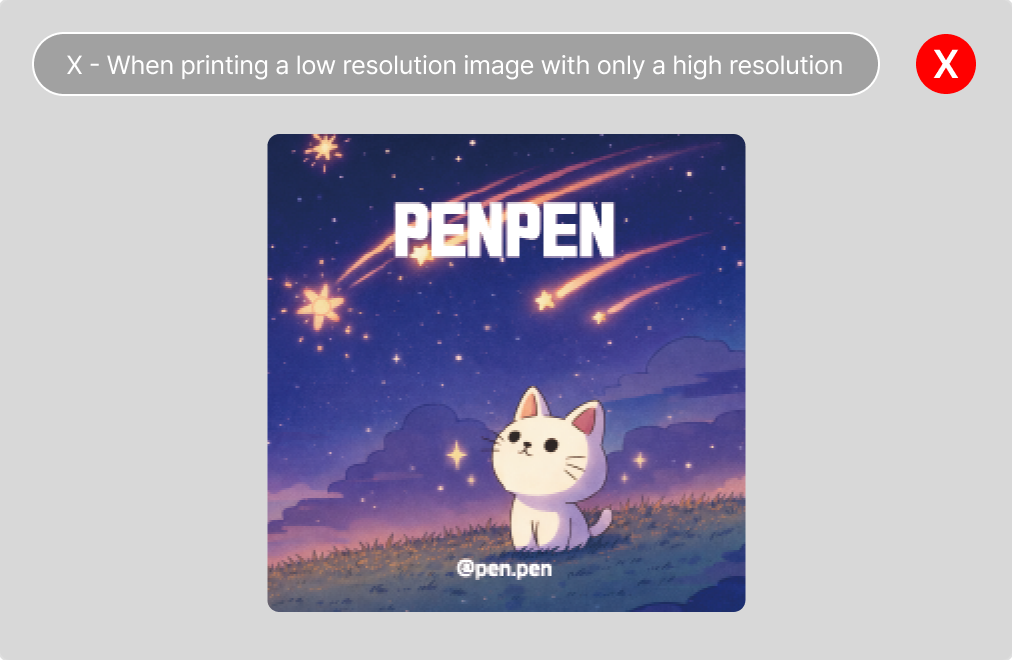
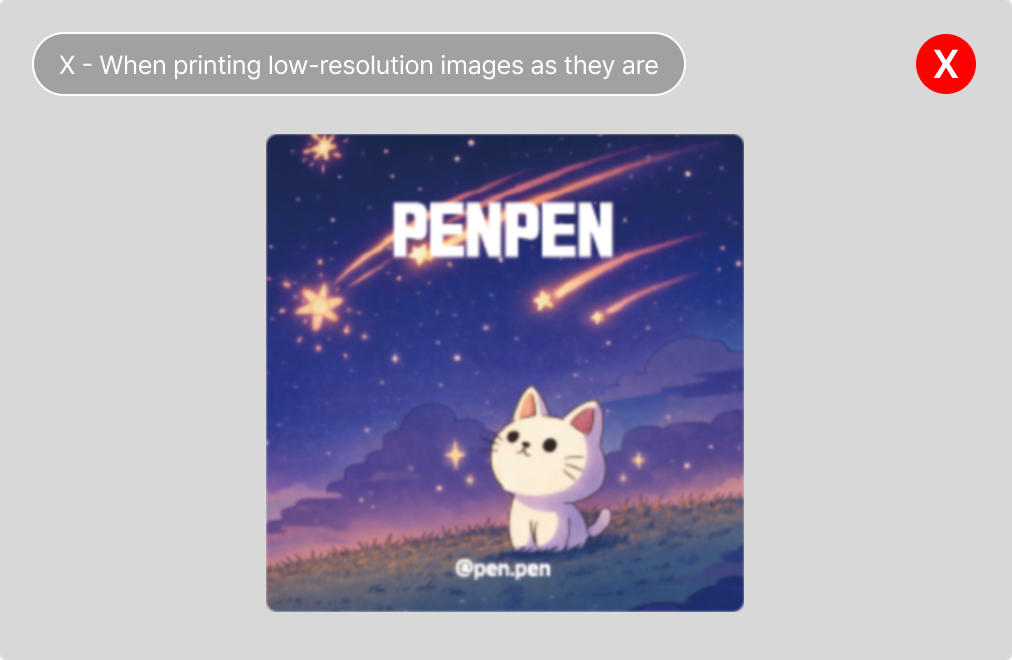
For best printing results, we recommend to upload images with resolution of above 300dpi. If
your
image is of low-resolution,
you can sharpen images by increasing dpi but this will not vastly improve the sharpness, or
you can
print your desired image (low-res) as it is.

* Thicker than regular sticker paper.
* For die-cut sticker size smaller than 20mm, small fonts or graphics may not be visible during
production.
* Please take note when ordering.


Create cut line using pen tool via path in Magenta 100% (M) using vector line (stroke).
Ensure to save print and cut line in a separate layer.


Ensure to create cut line via path in magenta colour(M=100%) Stroke Size: 0.5pt


Cut Line Note
Remove extra points on the cut line
Object > Path > Simplify


❶ Select [Press Quality]
❷ Select Acrobat PDF 1.5 and above.
❸ Select Create Acrobat Layers from Top-Level Layers.
❶ Select [Press Quality]
❷ Select Acrobat PDF 1.5 and above.
❸ Select Create Acrobat Layers from Top-Level Layers.

Removable sticker (3 Options)
Easy to remove without leaving any residue.
(SYNAPS (PET) Removable/ Yupo Removable Adhesive/
High Transparent PET)

Thick Material
Among the two available paper types, SYNAPS (PET) Removable (135g) is thicker than Yupo Removable (100g). Due to the thickness of the material, printed content on cut size smaller than 20mm, may not be clearly visible.

Paper Types & Coating
Coating (matte/glossy) can be added onto SYNAPS (PET) Removable paper. For Yupo Removable Adhesive (water & tear resistant), coating is not available.
Product Specifications
*Reusing of sticker will reduce adhesiveness.
*High Transparent PET: Too much friction may cause ink print to come off.
Adhesion may vary by sticker material.
To ensure satisfaction, test with a small order before buying in bulk.

Shipping Method